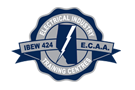The website was developed in conjunction with IBEW Local 424 and the Electrical Industry Training Centers of Alberta websites so that there is only one login to access all three sites. If you already have a member login, you just need to link your accounts, otherwise you will need to create an account. See the Website FAQ section for instructions.
Plan Members can login to the online portal and have instant access to their personal information such as:
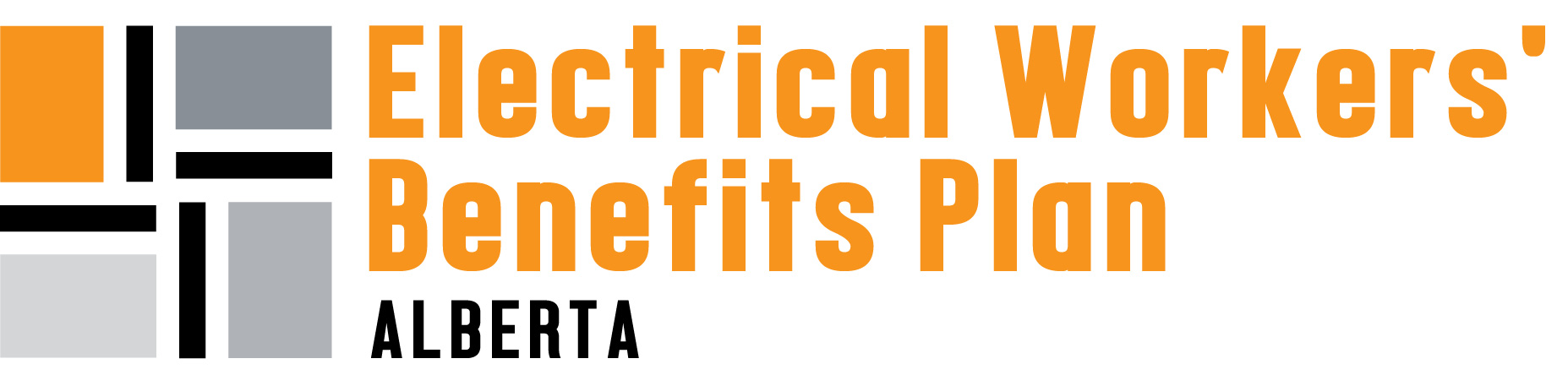 |
 |
|
|
Please note that the EBFA Pension Calculator is not a part of this website and thus has a separate login and password. It can be accessed at https://member.ebfa.ca/ .
Welcome to the new website! Create your account and start exploring!
| FAQ’s |
|
I already have a member login for the IBEW Local 424 website, how do I access my EBFA information? Link your account first with your EBFA stakeholder number.
|
| I am a new user. How do I get register for the members’ portal?
You will need your EBFA stakeholder number, a valid email and your contact information to set up and validate your member’s portal account.
|
|
I registered for the online members’ account, but I still can’t seem to access it. An activation link is sent to the email you used to register. Check your junk/spam email folder for the activation link. |
|
Why didn’t I receive my one-time authentication code? One-time passcodes are emailed to you. They are uniquely created every time you login to the members’ portal. It’s our way of adding an additional layer of security in protecting your personal information and account details. Please check your junk/spam folder for the email from Employee Benefit Funds Administration or EBFA. |
|
Where do I find my Stakeholder Number? Your stakeholder number can be located on most correspondence from EBFA, including your Claim Secure card, statements and letters. If you are unsure, you can contact the Fund office at 1-800-268-3649. |
|
I am having still having difficulty registering. Where can I get help? Please contact the Fund Office at 1-800-268-3649. We are happy to help with your registration and answer any further question you may have. |